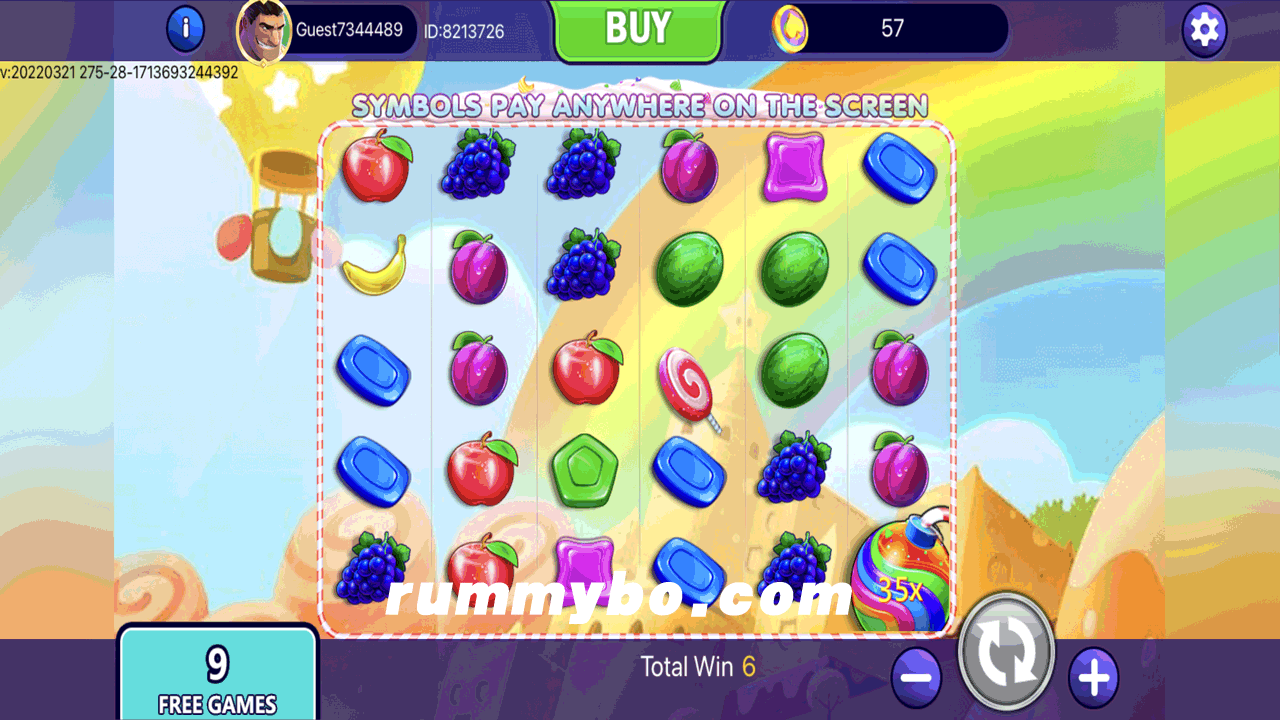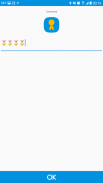

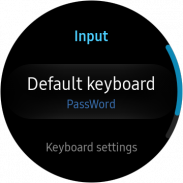
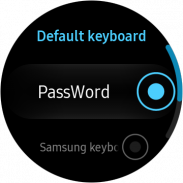
Descrição do PassWord Sender - Remote Keyboard for Gear
* Pairing between phone and Gear is required. You can check it on Gear Manager app.
* Gear should have PassWord app, and it should be selected as default IME of your Gear.
- You can send some words from smartphone to Gear.
- Most of character set is available if you enter them with your smart phone.(number, special character, or Emoji)</br></br></br></br>
PassWord Sender - Remote Keyboard for Gear - Versão 3.1.0
(02-03-2018)O que há de novoStabilization